The giveaway is now closed. Please see the bottom of the post right under the Rafflecopter form for the announcement of the 20 winners!
Need Watermarking and Image Conversion?
I LOVE Pinterest, but Pinterest has made it necessary to learn how to watermark photos. Otherwise, it’s simply too easy for images to be pinned and repinned without a link or clue to the original source. And blog scrapers make the situation even worse.
PearlMountain Image Converter
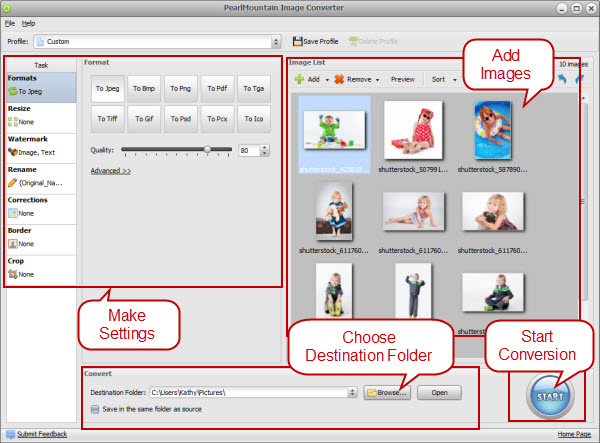
PearlMountain Image Converter
I was wondering about watermarking software as well as simple options for labeling photos and resizing images. Fortunately, I was given the opportunity to review PearlMountain Image Converter and host a Mother’s Day giveaway of 20 full licenses of PearlMountain Image Converter software (ARV $30 each)!
Reviewing PearlMountain Image Converter was a very pleasant experience. PearlMountain Image Converter is an easy method for batch converting and processing images. It allows you to convert images to other formats, resize, rotate, crop, add watermark, apply effects, and add a border to many images at a time. It’s simple to adjust digital photos for printing or for your blog, e-mail, or any other web-based use. You can even save operations as profiles for future use.
PearlMountain Image Converter supports 60+ image formats, including JPEG, BMP, TIFF, PNG, PSD, GIF, TGA, ICO, PDF, and RAW. I tried converting JPGs to PNGs, resizing, and adding a watermark to a number of images at once. It worked well!
Here’s an image from my Montessori-Inspired Lorax Activities that I updated with the PearlMountain Image Converter. I resized it, added a label, and added a watermark.
There are many ways my image could be changed, but this was my first attempt … and it didn’t take me too long to figure out how to use the software.
PearlMountain Image Converter System Requirements
- Microsoft Windows 2000, 2003, XP, Vista (32- and 64-bit), Windows 7 (32- and 64-bit)
- 300 MHz processor or faster processor
- 256MB RAM (512MB or more recommended)
- 5MB hard disk space for installation
Disclosure: I was given a full license of PearlMountain Image Converter to review. I was not required to give a positive review, and the opinions expressed here are my own.
Now for the Giveaway:
What You Will Win:
20 winners will receive a full license for PearlMountain Image Converter Software (ARV $30 each)
Who is Eligible:
This giveaway is open to anyone 18 and older worldwide. The first entry is mandatory. You must leave a blog post comment telling why you want to win (and be sure to say you did that on the Rafflecopter form)! After you’ve completed your mandatory entry, there are lots of optional entries. You have many chances to win! (Note: For the extra entries, you may count ways of following that you already do. For example, if you previously “liked” Living Montessori Now on Facebook, you may still count that for your “like” Living Montessori Now on Facebook entry!)
It’s easy to enter giveaways with Rafflecopter! Just follow the directions to enter. You must complete the Mandatory Entry to qualify for any additional entries. The giveaway closes 10:01pm MST on Thursday, May 10. Best of luck! 🙂
Here’s a 45-second video with quick directions for entering through Rafflecopter:
How to Enter Rafflecopter Giveaways from Rafflecopter on Vimeo.
UPDATE:
It’s Friday morning, May 11. And I have 20 lucky winners of the PearlMountain Image Converter!!! They were selected using Random.org through Rafflecopter.
Here are the winners:
- My Boys’ Teacher from What DID We Do All Day?
- Marthalynn R.
- Joanna P. from Mom Again at 40
- Tracey B. from Don’t Mess with Mama
- Nicole S.
- Inez M. from Inez by Design
- Jenny C. from I’m a Full-Time Mummy
- Claudia from For the Love of Coupons and Deals
- Heather S.
- Ginnette C. (Gigi) from Montessori Spanish
- Tiffany from Stuff Parents Need
- Gricelda C.
- Mieke G. from Lesson Plans to Pots and Pans
- Julie C. from The Adventures of Bear
- Maegan M.
- Lillea B.
- Kerry M.
- Lisa S.
- Deanna from Deanna Time
- Jen
I’m in the process of sending out all the license codes via email. If you don’t receive your license code this morning, be sure to let me know!
CONGRATULATIONS to everyone who won!!! Thanks so much to PearlMountain Technology for sponsoring the giveaway – and thank you to everyone who entered!
If you didn’t win, you can still purchase a copy of the software here: PearlMountain Image Converter software
As always, thanks so much to all my blog sponsors!
Linked with Contest Girl and Free Sweepstakes and Contests

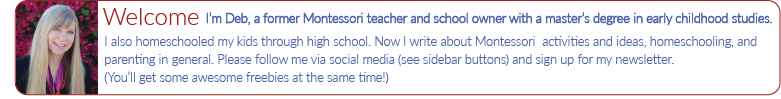






This is the sort of program I need to move forward into this century! It’s been fun to explore Rafflecopter, too!
Debbie
This is such a great product, thanks for hosting!
I love that they have batch image converter. I have about 500 images I would love to do, that would make it super easy.
Oh I so want this. Have been looking for something like this for a while now.
I really could use something like this! I’ve had my images stolen from Pinterest and had other bloggers try to pass them off as their own, so I have learned the importance of watermarking the hard way! I like the copyright feature and that your text can have different colored backgrounds. Very cool!
This would be a great program for my art work I am thinking! I like to scan and post my original art on my blog but to be able to watermark them would be fantastic.
I am considering starting a blog and it sounds like this is something I might need!
I would love this! I have been wanting to put images of my art work and art lessons on pinterest but didn’t know how to protect the images. Great giveaway! Thank you!
I’d like this software for the same reason you wrote about – to protect images on Pinterest and related things
I would love to win! I just started a blog and would like to feel more comfortable posting my photos.
Neat! I was thinking that I should find some way to mark my images so people cannot steal them as there own. I actually found one of my images on someone elses blog the other day – and it was posted as if it belonged to them!
I always need to make simple changes to pictures and I don’t have any application to use. This would be perfect and sounds like something I could do. Thanks for making it open to Canadians.
Awesome software!! I love this post so much. thanks for hosting.
I need this software! I like to blog straight from blogger and I wished blogger itself would let us alter our pictures, the way we can with livewriter. This software seems great.
My favorite feature is Output Images with Highest Quality
I want to watermark and label my images, too!
I really need to start watermarking…I haven’t even tried.
Oh the things I could make! : )
I like the Watermark for Image Copyright Protection feature!
I’d like to try another alternative to watermark my images!